Susan Derges photogram
Susan Derges Derges was born in London in 1955, and is an English photographer. She studied painting at the Chelsea Collage of Art and Design for 3 years, she then went on to studied at the Slade School of Art for another 2 years. She then turned to photography where she explored different cameraless techniques, such as imprinting images directly onto photographic paper using either natural or artificial light. Techniques she has continued to concentrate on and develop to this day. For 4 years she lived and worked in Japan, where she received a Rotary Foundation Award. She then continued to carry out postgraduate research at Tsukuba University . As Derges trained in painting, she had always expressed an interest in abstract art because "it offered the promise of being able to speak of the invisible rather than to record the visible"[1]. She chose to focus on cameraless photography after experien...
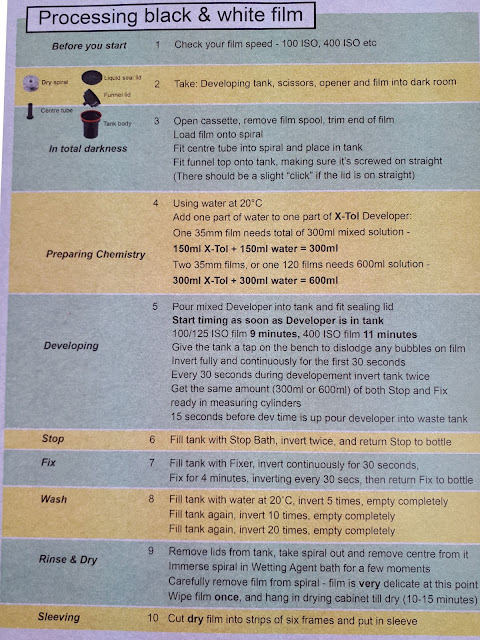


Comments
Post a Comment